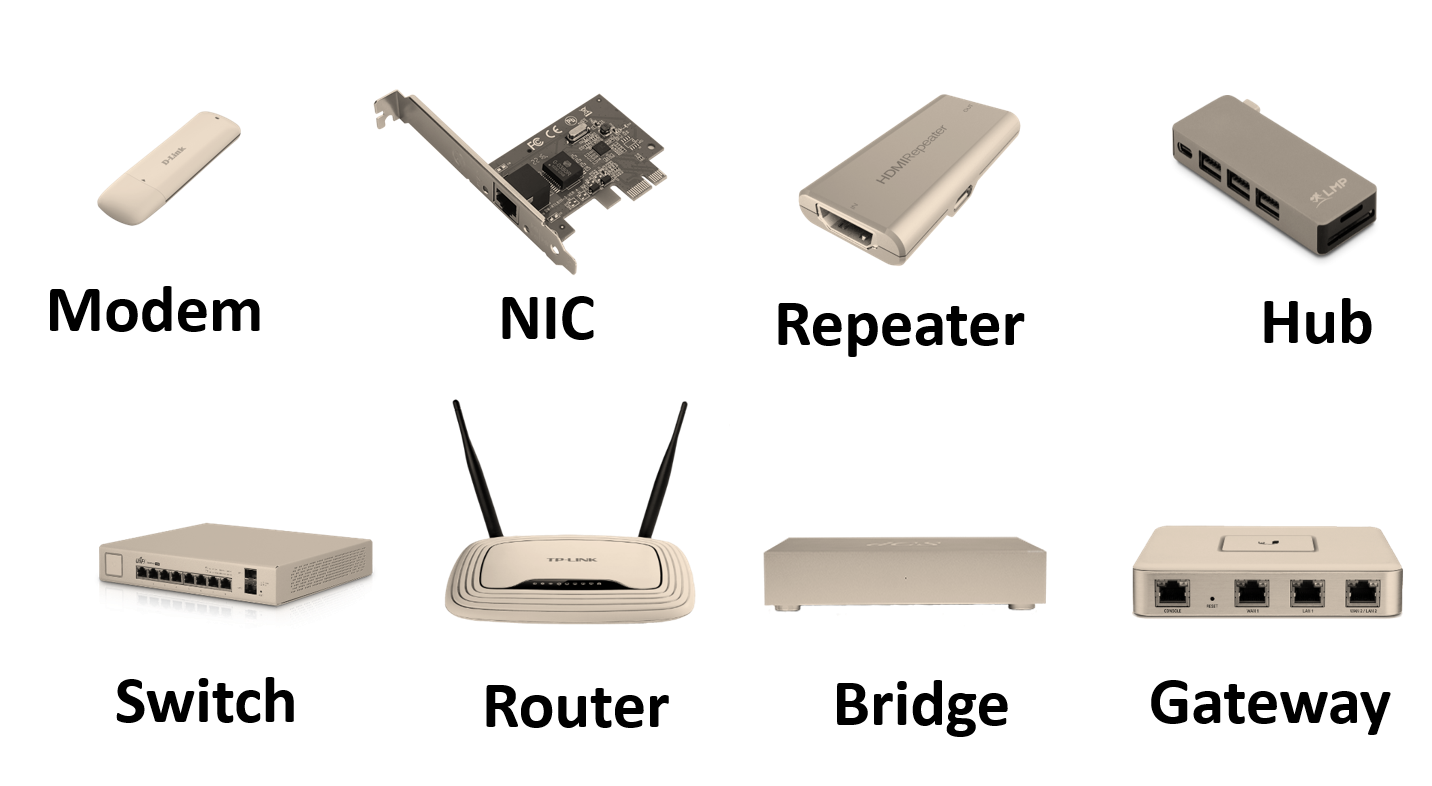
1. Routers
A router connects different networks and sends data between them.
Key Functions
- Works at Network Layer (Layer 3) of the OSI model.
- Uses IP addresses to forward data.
- Supports NAT (Network Address Translation) and DHCP (assigns IPs automatically).
Uses
- Connects home/office LANs to the Internet.
- Routes data between different subnetworks.
- Ensures data reaches the correct destination.
Tip: Think of a router as a “direction guide” for data.
2. Switches
A switch connects devices within the same LAN (Local Area Network).
Key Functions
- Works at Data Link Layer (Layer 2).
- Uses MAC addresses to send data to the right device.
- Reduces data collisions by creating separate collision domains.
- Supports VLANs (Virtual LANs) for network segmentation.
Uses
- Creates high-speed internal connections.
- Reduces network congestion.
- Connects computers, printers, and servers in offices.
Tip: Think of a switch as a “smart connector”.
3. Hubs
A hub is a basic and older device used to connect multiple devices in a LAN.
Key Functions
- Works at Physical Layer (Layer 1).
- Broadcasts data to all devices, not just the target one.
- No intelligence to identify specific devices.
Uses
- Very small and simple networks (mostly old).
- Low-cost home setups (rare today).
Drawbacks
- Creates a single collision domain → more traffic and slower speed.
- Less secure than switches.
Tip: Think of a hub as a “dumb connector”.
4. Bridges
A bridge connects two LAN segments to work as one network.
Key Functions
- Works at Data Link Layer (Layer 2).
- Uses MAC addresses to filter and forward data.
- Helps reduce network traffic by dividing it into segments.
Uses
- Extends a LAN beyond physical limits.
- Isolates traffic for better performance.
Tip: Think of a bridge as a “traffic controller”.
5. Gateways
A gateway connects different networks that use different protocols.
Key Functions
- Works at multiple OSI layers, often the Application Layer.
- Translates protocols, formats, or addresses.
- Acts as an entry/exit point for a network.
Uses
- Connects enterprise networks to the Internet.
- Converts between IPv4 and IPv6.
- Allows communication between different systems (e.g., email to SMS).
Tip: Think of a gateway as a “translator”.
6. Quick Comparison Table
| Device | OSI Layer | Function | Use Case |
|---|---|---|---|
| Router | Network (Layer 3) | Routes data between networks using IP | Connect LAN to Internet (WAN) |
| Switch | Data Link (Layer 2) | Sends data based on MAC addresses | Connect devices in a LAN |
| Hub | Physical (Layer 1) | Broadcasts data to all devices | Old/simple networks |
| Bridge | Data Link (Layer 2) | Connects and filters LAN segments | Extend or segment a network |
| Gateway | Multiple Layers | Translates between protocols | Connect different networks |
7. Quick Memory Tips
- Router → “Direction” – routes between networks.
- Switch → “Smart Connector” – efficient LAN device.
- Hub → “Dumb Connector” – sends everywhere.
- Bridge → “Traffic Controller” – filters and segments.
- Gateway → “Translator” – connects different systems.
8. Real-World Examples
- Router: Home Wi-Fi router for Internet.
- Switch: Office network connecting computers and printers.
- Hub: Very old LAN setups.
- Bridge: Linking wired and wireless parts of a network.
- Gateway: Service that converts API data or email-to-SMS communication.
MCQs on Functions and Uses of Network Devices
1. Routers
- Which layer of the OSI model does a router operate at?
- A. Physical Layer
- B. Data Link Layer
- C. Network Layer
- D. Transport Layer
Answer: C
- What is the primary function of a router?
- A. Broadcasts data to all devices
- B. Filters MAC addresses
- C. Routes data between different networks
- D. Translates protocols
Answer: C
- Which protocol is commonly used by routers for assigning IP addresses?
- A. DNS
- B. DHCP
- C. FTP
- D. ARP
Answer: B
- A router uses which of the following to make routing decisions?
- A. MAC address
- B. IP address
- C. Port number
- D. Subnet mask
Answer: B
2. Switches
- At which layer of the OSI model does a switch operate?
- A. Physical Layer
- B. Network Layer
- C. Data Link Layer
- D. Application Layer
Answer: C
- What is the main advantage of using a switch over a hub?
- A. Cost-effectiveness
- B. Reduction of broadcast domains
- C. Reduction of collision domains
- D. Protocol translation
Answer: C
- A switch uses which address to forward data?
- A. IP address
- B. MAC address
- C. Subnet mask
- D. Port number
Answer: B
- What feature allows switches to create separate virtual networks?
- A. VLAN
- B. NAT
- C. Routing Table
- D. DNS
Answer: A
3. Hubs
- Which OSI layer is a hub associated with?
- A. Data Link Layer
- B. Transport Layer
- C. Physical Layer
- D. Network Layer
Answer: C
- What is a major drawback of using a hub in a network?
- A. High cost
- B. Limited bandwidth
- C. Creation of collision domains
- D. Lack of security features
Answer: C
- How does a hub transmit data?
- A. Unicast to specific devices
- B. Broadcast to all devices
- C. Multicast to groups of devices
- D. Encapsulates data frames
Answer: B
4. Bridges
- What is the primary purpose of a bridge?
- A. Connect different networks
- B. Filter traffic between LAN segments
- C. Assign IP addresses to devices
- D. Convert protocols between networks
Answer: B
- At which OSI layer does a bridge operate?
- A. Physical Layer
- B. Data Link Layer
- C. Network Layer
- D. Application Layer
Answer: B
- A bridge forwards data based on which address?
- A. IP address
- B. MAC address
- C. Port number
- D. Subnet mask
Answer: B
- Which of the following is NOT a function of a bridge?
- A. Reducing collision domains
- B. Filtering traffic by MAC addresses
- C. Connecting two different networks
- D. Extending the range of a network
Answer: C
5. Gateways
- What is the primary function of a gateway?
- A. Connects devices within the same LAN
- B. Connects networks using different protocols
- C. Filters traffic based on IP addresses
- D. Broadcasts data to all devices in the network
Answer: B
- At which OSI layer do gateways typically operate?
- A. Physical Layer
- B. Data Link Layer
- C. Application Layer
- D. Network Layer
Answer: C
- Which of the following is an example of a gateway?
- A. Router connecting two LANs
- B. Switch in a LAN
- C. Firewall translating IPv4 to IPv6
- D. Bridge connecting two segments
Answer: C
- Gateways are used to enable communication between:
- A. Devices on the same network
- B. Networks with different protocols
- C. Switches and hubs
- D. Segments within a LAN
Answer: B
6. Miscellaneous and Scenarios
- Which device creates separate collision domains on each port?
- A. Router
- B. Switch
- C. Hub
- D. Bridge
Answer: B
- Which device can connect a LAN to the internet?
- A. Bridge
- B. Gateway
- C. Switch
- D. Hub
Answer: B
- What is the main difference between a switch and a hub?
- A. Hubs use IP addresses, switches use MAC addresses
- B. Switches create separate collision domains, hubs do not
- C. Switches operate at Layer 1, hubs at Layer 2
- D. Switches are used for routing, hubs for segmentation
Answer: B
- What does VLAN stand for, and where is it implemented?
- A. Virtual LAN, in hubs
- B. Virtual LAN, in switches
- C. Virtual LAN, in routers
- D. Virtual LAN, in gateways
Answer: B
- Which device is best suited for reducing the size of a routing table?
- A. Router
- B. Gateway
- C. Switch
- D. Bridge
Answer: A
Tips for Success:
- Focus on understanding the OSI layer for each device.
- Practice with real-world examples to identify device functions in scenarios.
- Revise key differences between switches, hubs, and routers to avoid confusion.
